| View previous topic :: View next topic |
| Author |
Message |
sakaron
Joined: 05 Sep 2007
Posts: 234
Location: BigFatpersonsaywhere?
|
 Posted: Tue Jun 03, 2008 3:19 pm Post subject: upload file Posted: Tue Jun 03, 2008 3:19 pm Post subject: upload file |
 |
|
ok i know how to upload etc but how do i find the file
and yes its me sak
_________________
Sakaron Industries making tracks for you to Wreck your cars!
Worst driver - Sakaron
Best track maker - Sakaron |
|
| Back to top |
|
 |
sakaron
Joined: 05 Sep 2007
Posts: 234
Location: BigFatpersonsaywhere?
|
 Posted: Tue Jun 03, 2008 4:40 pm Post subject: Re: upload file Posted: Tue Jun 03, 2008 4:40 pm Post subject: Re: upload file |
 |
|
| sakaron wrote: | ok i know how to upload etc but how do i find the file
and yes its me sak |
also the black bits what to do with them?
_________________
Sakaron Industries making tracks for you to Wreck your cars!
Worst driver - Sakaron
Best track maker - Sakaron |
|
| Back to top |
|
 |
Middenrat
actual speed

Joined: 10 Aug 2007
Posts: 2260
Location: Location: Location.
|
 Posted: Tue Jun 03, 2008 5:05 pm Post subject: Posted: Tue Jun 03, 2008 5:05 pm Post subject: |
 |
|
put it in some kind of context, old chap - I haven't a clue what you're on about  
_________________
 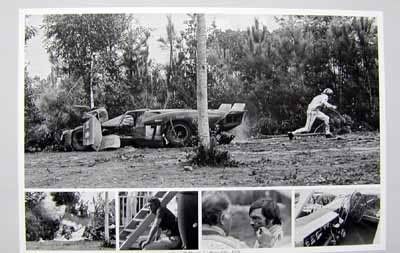
Skin by Baino |
|
| Back to top |
|
 |
DanTheMan

Joined: 17 Mar 2008
Posts: 1668
|
 Posted: Tue Jun 03, 2008 5:09 pm Post subject: Posted: Tue Jun 03, 2008 5:09 pm Post subject: |
 |
|
The FILE, Mid, How does HE FIND THE FILE, U know, THAT FILE!!
Me niether, I know where my file is, it`s in a folder,under my cars seat i think??!!?? Erm...........................
_________________
Never underestimate the power of stupidity. |
|
| Back to top |
|
 |
sakaron
Joined: 05 Sep 2007
Posts: 234
Location: BigFatpersonsaywhere?
|
 Posted: Wed Jun 04, 2008 6:07 am Post subject: Posted: Wed Jun 04, 2008 6:07 am Post subject: |
 |
|
the tracks that you have bulit where do you find them
_________________
Sakaron Industries making tracks for you to Wreck your cars!
Worst driver - Sakaron
Best track maker - Sakaron |
|
| Back to top |
|
 |
Steve
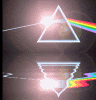
Joined: 11 Aug 2007
Posts: 852
Location: Sunny Wales
|
 Posted: Wed Jun 04, 2008 7:44 am Post subject: Posted: Wed Jun 04, 2008 7:44 am Post subject: |
 |
|
At the URL you uploaded them to...  |
|
| Back to top |
|
 |
sakaron
Joined: 05 Sep 2007
Posts: 234
Location: BigFatpersonsaywhere?
|
 Posted: Wed Jun 04, 2008 1:57 pm Post subject: Posted: Wed Jun 04, 2008 1:57 pm Post subject: |
 |
|
finding the tracks TO UPLOAD
now what about those black track bits
_________________
Sakaron Industries making tracks for you to Wreck your cars!
Worst driver - Sakaron
Best track maker - Sakaron |
|
| Back to top |
|
 |
Nedo

Joined: 03 Jun 2008
Posts: 31
Location: Stockholm, Sweden
|
 Posted: Wed Jun 04, 2008 3:08 pm Post subject: Posted: Wed Jun 04, 2008 3:08 pm Post subject: |
 |
|
You'll find your tracks at My Challenges as default.
_________________
Nedo The Sky Dragon in TM |
|
| Back to top |
|
 |
msquires
Spam King

Joined: 12 Apr 2008
Posts: 803
|
 Posted: Wed Jun 04, 2008 3:26 pm Post subject: Posted: Wed Jun 04, 2008 3:26 pm Post subject: |
 |
|
they automatically get saved in My Documents> Trackmania> Tracks> Challenges> My Challenges
and what black track bits do u mean? black walls? |
|
| Back to top |
|
 |
sakaron
Joined: 05 Sep 2007
Posts: 234
Location: BigFatpersonsaywhere?
|
 Posted: Wed Jun 04, 2008 4:34 pm Post subject: Posted: Wed Jun 04, 2008 4:34 pm Post subject: |
 |
|
the bits of track that are muddy and have black tags
_________________
Sakaron Industries making tracks for you to Wreck your cars!
Worst driver - Sakaron
Best track maker - Sakaron |
|
| Back to top |
|
 |
msquires
Spam King

Joined: 12 Apr 2008
Posts: 803
|
 Posted: Wed Jun 04, 2008 5:04 pm Post subject: Posted: Wed Jun 04, 2008 5:04 pm Post subject: |
 |
|
they can only be used when you have elevated the land.
firstly you need to make the grass into mud by going into the far left list of blocks which is the different terrain types (grass, mud, water)
then turn the section of grass u want to be mud by dragging mud over it with the mouse.
to create an elevation you need to use the mouse wheel. if you wind down with the mouse wheel, the land will rise (nadeo must be dislexic or something...) it is done by winding the wheel and then clicking on the bit of land u wish to raise.
you then put the "black bits" where you want them.
hope that helps.
did u find the file to upload ok? |
|
| Back to top |
|
 |
Nedo

Joined: 03 Jun 2008
Posts: 31
Location: Stockholm, Sweden
|
 Posted: Wed Jun 04, 2008 5:04 pm Post subject: Posted: Wed Jun 04, 2008 5:04 pm Post subject: |
 |
|
Aha, then go to the folder where the clips are red.
There you'll find them.
_________________
Nedo The Sky Dragon in TM |
|
| Back to top |
|
 |
DaCheese
Joined: 05 Sep 2007
Posts: 1471
Location: GMR Towers, South Shropshire, UK.
|
 Posted: Wed Jun 04, 2008 5:33 pm Post subject: Posted: Wed Jun 04, 2008 5:33 pm Post subject: |
 |
|
| msquires wrote: | | if you wind down with the mouse wheel, the land will rise (nadeo must be dislexic or something...) |
Think your mouse is a bit backwards Matt...
_________________
 |
|
| Back to top |
|
 |
sakaron
Joined: 05 Sep 2007
Posts: 234
Location: BigFatpersonsaywhere?
|
 Posted: Mon Jun 09, 2008 2:55 pm Post subject: Posted: Mon Jun 09, 2008 2:55 pm Post subject: |
 |
|
| msquires wrote: | they can only be used when you have elevated the land.
firstly you need to make the grass into mud by going into the far left list of blocks which is the different terrain types (grass, mud, water)
then turn the section of grass u want to be mud by dragging mud over it with the mouse.
to create an elevation you need to use the mouse wheel. if you wind down with the mouse wheel, the land will rise (nadeo must be dislexic or something...) it is done by winding the wheel and then clicking on the bit of land u wish to raise.
you then put the "black bits" where you want them.
hope that helps.
did u find the file to upload ok? |
while holding or not hold the mud?
_________________
Sakaron Industries making tracks for you to Wreck your cars!
Worst driver - Sakaron
Best track maker - Sakaron |
|
| Back to top |
|
 |
msquires
Spam King

Joined: 12 Apr 2008
Posts: 803
|
 Posted: Mon Jun 09, 2008 6:00 pm Post subject: Posted: Mon Jun 09, 2008 6:00 pm Post subject: |
 |
|
not holding it.
did u find "the file"? |
|
| Back to top |
|
 |
|