| View previous topic :: View next topic |
| Author |
Message |
bal
Joined: 27 Sep 2007
Posts: 22
|
 Posted: Fri Oct 05, 2007 9:47 pm Post subject: Authenticating Question... Posted: Fri Oct 05, 2007 9:47 pm Post subject: Authenticating Question... |
 |
|
So... I gets meself TMU off ebay, (only 11 quid) but I cant seem to authenticate my account. I get the message that my user name is incorrect, even though it isn't, but it says my country is HUN. I double checked my location ingame and this correct. (SE England)
Is there anyway of changing my location on the authentication page? I couldn't see it. |
|
| Back to top |
|
 |
DaCheese
Joined: 05 Sep 2007
Posts: 1471
Location: GMR Towers, South Shropshire, UK.
|
 Posted: Fri Oct 05, 2007 9:49 pm Post subject: Posted: Fri Oct 05, 2007 9:49 pm Post subject: |
 |
|
What's this for, your account details on United or authentificating a Nations account? If it's the latter, I think you can only use TMO/TMS codes, but don't quote me on that one.
_________________
 |
|
| Back to top |
|
 |
Steve
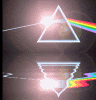
Joined: 11 Aug 2007
Posts: 852
Location: Sunny Wales
|
 Posted: Fri Oct 05, 2007 10:54 pm Post subject: Posted: Fri Oct 05, 2007 10:54 pm Post subject: |
 |
|
| You can use TMU codes......but.....you got it of ebay, second hand im guessing.....so the code has already been used for an account.....and only one account per code can be authenticated. |
|
| Back to top |
|
 |
mad
Site Admin
Joined: 10 Aug 2007
Posts: 1337
Location: Scotland
|
 Posted: Fri Oct 05, 2007 10:54 pm Post subject: Posted: Fri Oct 05, 2007 10:54 pm Post subject: |
 |
|
I believe you can use a united code....
try again. |
|
| Back to top |
|
 |
bunsenjetson
Joined: 12 Aug 2007
Posts: 1119
Location: Stuart Hall
|
 Posted: Sat Oct 06, 2007 7:21 am Post subject: Posted: Sat Oct 06, 2007 7:21 am Post subject: |
 |
|
| I think with TMU you cannot change your account once you start. I'm sure I got that warning when I first downloaded it. But keep trying ... |
|
| Back to top |
|
 |
mad
Site Admin
Joined: 10 Aug 2007
Posts: 1337
Location: Scotland
|
 Posted: Sat Oct 06, 2007 7:28 am Post subject: Posted: Sat Oct 06, 2007 7:28 am Post subject: |
 |
|
The official forum will give much more detailed answers to this.... If its running 
www.tm-forum.com |
|
| Back to top |
|
 |
Pepper
Site Admin

Joined: 12 Aug 2007
Posts: 851
Location: wooops...
|
 Posted: Sat Oct 06, 2007 9:40 am Post subject: Posted: Sat Oct 06, 2007 9:40 am Post subject: |
 |
|
One key, one account.
If you baugh it on Ebay ... i'm sorry for you...  |
|
| Back to top |
|
 |
bal
Joined: 27 Sep 2007
Posts: 22
|
 Posted: Sat Oct 06, 2007 12:55 pm Post subject: Posted: Sat Oct 06, 2007 12:55 pm Post subject: |
 |
|
Steve n Pepper, the game was new and in a sealed boxed when I got it. So I don't think that's the problem.
Mad n Bunsen, I tried again last night but I got a message saying the website (or I) is (am) blocked. I'll try again shortly using Firefox. Apparently, the website sometimes doesn't like IE7 for some reason.
I am doing it right, aren't I? I followed a link from TM-Forums to a trackmania web page and right down the bottom there is an authenticate button. Does that sound familiar?
If I get no joy with Firefox, I'll prolly put a message on the TM-Forums.
Cheers lads. |
|
| Back to top |
|
 |
bal
Joined: 27 Sep 2007
Posts: 22
|
 Posted: Sat Oct 06, 2007 1:32 pm Post subject: Posted: Sat Oct 06, 2007 1:32 pm Post subject: |
 |
|
I have successfully authenticated my account!
It turned out that I was trying to use my onscreen name instead of my log in name.
What a doughnut!
 |
|
| Back to top |
|
 |
bal
Joined: 27 Sep 2007
Posts: 22
|
 Posted: Sat Oct 06, 2007 1:36 pm Post subject: Posted: Sat Oct 06, 2007 1:36 pm Post subject: |
 |
|
So are there any procedures that I need to go through to use the cars I've downloaded?
(Or rather to allow others to see 'em) |
|
| Back to top |
|
 |
Steve
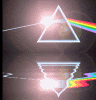
Joined: 11 Aug 2007
Posts: 852
Location: Sunny Wales
|
 Posted: Sat Oct 06, 2007 1:58 pm Post subject: Posted: Sat Oct 06, 2007 1:58 pm Post subject: |
 |
|
LOL a triple post 
Just put them in the right directory once downloaded. Downloaded cars work fine, but once you start painting them yourself, it gets very confuzzing and messy. |
|
| Back to top |
|
 |
Moldo
Driver's Champion

Joined: 03 Oct 2007
Posts: 1173
Location: NL
|
 Posted: Sat Oct 06, 2007 2:07 pm Post subject: Posted: Sat Oct 06, 2007 2:07 pm Post subject: |
 |
|
| And of course don't forget to download the locator with the skin, and put them in the same directory |
|
| Back to top |
|
 |
bal
Joined: 27 Sep 2007
Posts: 22
|
 Posted: Sat Oct 06, 2007 2:12 pm Post subject: Posted: Sat Oct 06, 2007 2:12 pm Post subject: |
 |
|
Ok, cheers steve.
I've put them in Game data/Skins/Vehicles/Stadium Car. Does that sound about right? |
|
| Back to top |
|
 |
bal
Joined: 27 Sep 2007
Posts: 22
|
 Posted: Sat Oct 06, 2007 2:14 pm Post subject: Posted: Sat Oct 06, 2007 2:14 pm Post subject: |
 |
|
EH?
Mmmm, don't think I done that. Would that be on the same page I downloaded the car from? If it is, then I'm stuffed! |
|
| Back to top |
|
 |
Pepper
Site Admin

Joined: 12 Aug 2007
Posts: 851
Location: wooops...
|
 Posted: Sat Oct 06, 2007 3:36 pm Post subject: Posted: Sat Oct 06, 2007 3:36 pm Post subject: |
 |
|
You download your cars from CarPark right ? http://www.trackmania-carpark.com/
When you download a car from there, put the zip in this folder :
C:\Documents and Settings\User\My documents\TrackMania United\Skins\Vehicles\CarCommon
Then you'll be able tu use the car in any of the seven environments 
The locator isn't an obligation. United allow you to share your cars so much more easily and quicker than with Nations, that's one of the best good points of this game. |
|
| Back to top |
|
 |
Moldo
Driver's Champion

Joined: 03 Oct 2007
Posts: 1173
Location: NL
|
 Posted: Sat Oct 06, 2007 4:05 pm Post subject: Posted: Sat Oct 06, 2007 4:05 pm Post subject: |
 |
|
Ah, I'm not familiar with TMU
Anyway, on TMN, when I download certain skins from trackmania carpark, they don't work. I don't know why, people tell me those skins are corrupted and I just have to try another |
|
| Back to top |
|
 |
Pepper
Site Admin

Joined: 12 Aug 2007
Posts: 851
Location: wooops...
|
 Posted: Sat Oct 06, 2007 4:43 pm Post subject: Posted: Sat Oct 06, 2007 4:43 pm Post subject: |
 |
|
Cars from Carpark are ONLY for TMU, not compatible for TMN  |
|
| Back to top |
|
 |
Moldo
Driver's Champion

Joined: 03 Oct 2007
Posts: 1173
Location: NL
|
 Posted: Sat Oct 06, 2007 5:15 pm Post subject: Posted: Sat Oct 06, 2007 5:15 pm Post subject: |
 |
|
Ahhh, that explains it  |
|
| Back to top |
|
 |
Steve
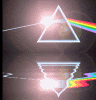
Joined: 11 Aug 2007
Posts: 852
Location: Sunny Wales
|
 Posted: Sat Oct 06, 2007 6:22 pm Post subject: Posted: Sat Oct 06, 2007 6:22 pm Post subject: |
 |
|
There are a few cars on carpark that are compatible with nations. Type Nations into the search and a page or two of nations cars comes up. If that fails, try the BCS website, they have a few cars and tracks, or there is a website with southmoon.net, or something like that in the url that has about a hundred cars. Leave them as the zip folder, and the locator doent have to be in the zip folder, just in the same directory  |
|
| Back to top |
|
 |
Pepper
Site Admin

Joined: 12 Aug 2007
Posts: 851
Location: wooops...
|
 Posted: Sat Oct 06, 2007 8:05 pm Post subject: Posted: Sat Oct 06, 2007 8:05 pm Post subject: |
 |
|
Yes, true, few (old) cars on carpark are maybe still compatible with TMN, but maybe have they been deleted recently, i promise nothing.
http://trackmania.southmoon.net/ contain a lot of TMN cars, but is in repair for a few days... weeks maybe |
|
| Back to top |
|
 |
|