| View previous topic :: View next topic |
| Author |
Message |
bunsenjetson
Joined: 12 Aug 2007
Posts: 1119
Location: Stuart Hall
|
 Posted: Mon Oct 08, 2007 7:07 pm Post subject: Posted: Mon Oct 08, 2007 7:07 pm Post subject: |
 |
|
| I get it from time to time, but nothing seems to be wrong once I enter the server. |
|
| Back to top |
|
 |
Steve
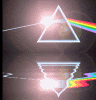
Joined: 11 Aug 2007
Posts: 852
Location: Sunny Wales
|
 Posted: Mon Oct 08, 2007 7:50 pm Post subject: Posted: Mon Oct 08, 2007 7:50 pm Post subject: |
 |
|
KART WORKS!!!!!!!!!!!!!!!!!!!!!!!
Mad it is the ports, i guess you had them open because of hosting, but i opened them and it works now  |
|
| Back to top |
|
 |
bunsenjetson
Joined: 12 Aug 2007
Posts: 1119
Location: Stuart Hall
|
 Posted: Mon Oct 08, 2007 8:22 pm Post subject: Posted: Mon Oct 08, 2007 8:22 pm Post subject: |
 |
|
I've always seen you as a kart, Steve ...
I just want people to see my camouflaged car and then I'll be happy but until then  |
|
| Back to top |
|
 |
Steve
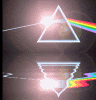
Joined: 11 Aug 2007
Posts: 852
Location: Sunny Wales
|
 Posted: Mon Oct 08, 2007 8:44 pm Post subject: Posted: Mon Oct 08, 2007 8:44 pm Post subject: |
 |
|
Open port 2350 tcp, 2350 udp, 3450 tcp and 3450 udp
May not need all of them, but i opened/forwarded (whats the difference?) those, and it works. I might try closing one by one, and seeing which ones it actually needs. |
|
| Back to top |
|
 |
mad
Site Admin
Joined: 10 Aug 2007
Posts: 1337
Location: Scotland
|
 Posted: Tue Oct 09, 2007 10:40 am Post subject: Posted: Tue Oct 09, 2007 10:40 am Post subject: |
 |
|
Steve these are p2p and server ports. you need them to run a server. Your computer connects OUT to the server on these ports. Maybe your windows firewall is blocking the comms on these ports but they do not need to be 'open' to the outside world because all comms connections go OUT to the server and connections out are not usually blocked by firewalls.
nothing actually connects INTO your computer unless you run a server.
Are you adjusting the windows firewall settings? or something else? |
|
| Back to top |
|
 |
bunsenjetson
Joined: 12 Aug 2007
Posts: 1119
Location: Stuart Hall
|
 Posted: Tue Oct 09, 2007 11:26 am Post subject: Posted: Tue Oct 09, 2007 11:26 am Post subject: |
 |
|
| um ... how do I open a port? Yes, it's that bad ... |
|
| Back to top |
|
 |
Steve
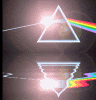
Joined: 11 Aug 2007
Posts: 852
Location: Sunny Wales
|
 Posted: Tue Oct 09, 2007 4:14 pm Post subject: Posted: Tue Oct 09, 2007 4:14 pm Post subject: |
 |
|
Mad, it has to be the ports, nothing else worked.
2350 is the one needed for hosing servers, im going to try closing this one, and see if it works. 3450 is the p2p, which is the method of transfering the zip file of my kart, and seeing that 3450 was being blocked by my router...which is why it wasnt working.
I turned my firewall off for a few mins and that changed nothing, i let 3450 and 2350 through the firewall, and that changed nothing.
Firewalls are only useful for lans, only if you have a firewall on the router. The router blocks stuff from the internet, so the firewall has nothing to do, just block stuff locally, say if another computer on the network gets infected from a dvd or something, the firewall then blocks that because the router cant cover stuff already in the network. So it had to be the router.
So anyway, i opened the router ports, and it works.
Bunsen, what router do you have? if you use one. |
|
| Back to top |
|
 |
mad
Site Admin
Joined: 10 Aug 2007
Posts: 1337
Location: Scotland
|
 Posted: Tue Oct 09, 2007 8:56 pm Post subject: Posted: Tue Oct 09, 2007 8:56 pm Post subject: |
 |
|
steve I know what your saying but it's not quite right. something else in this mix is killing it. If was just a port forward issue then noone would see my car, CJ's car, Bats car etc etc because none of us have port forwarding setup.
something is normally blocking your outgoing connection and opening the port is unlocking the block. or it was fluke that when you setup the forwarding it worked, or you've mucked around and tweeked something else and it looks like the forwarding fixed it, or your router was confused and needed a good reboot. they get like that.
don't forget we could see your car before and you didnt have forwarding then.........
There is a helpful website called something like port-forwarding.com that has diagrams and explanations for port forwarding most routers. port forwarding is ONLY USEFUL WHEN RUNNING A SERVER ie when you want people to access your machine. When playing TM your computer dials out to the server and nobody dials into you. To prove this check your router logs steve and you won't see connections coming in on the p2p port.
Opening the wrong port can be catastrophic. you have been warned. |
|
| Back to top |
|
 |
DaCheese
Joined: 05 Sep 2007
Posts: 1471
Location: GMR Towers, South Shropshire, UK.
|
 Posted: Wed Oct 10, 2007 6:49 pm Post subject: Posted: Wed Oct 10, 2007 6:49 pm Post subject: |
 |
|
At around 7:30 this evening, a bored DaCheese fired up Trackmania Nations to see if his server-joining problem was fixed. Imagine his delight when he was able to go straight through to racing on Mad Laps GBR!
Admittedly, my connection kicked me off again in around 3 mins but I disconnected my modem, reconnected and tried again. The track and player list seemed fine, so I went onto United. No problems there; no racers either.
Admittedly it's early days yet; I know Bunsen you've had occasional connections before things return to "normal". I'll just have to keep an eye on things for the next few days.
Forgot to mention something...this morning, we put in an order for a router 
_________________
 |
|
| Back to top |
|
 |
Steve
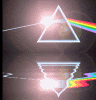
Joined: 11 Aug 2007
Posts: 852
Location: Sunny Wales
|
 Posted: Wed Oct 10, 2007 7:05 pm Post subject: Posted: Wed Oct 10, 2007 7:05 pm Post subject: |
 |
|
gdgd, which one??
Mad, turned my firewall back on, and it doesnt seem to be working anymore, so i might try it again tomorrow. Not sure which bit is stoping it sharing the files. |
|
| Back to top |
|
 |
DaCheese
Joined: 05 Sep 2007
Posts: 1471
Location: GMR Towers, South Shropshire, UK.
|
 Posted: Wed Oct 10, 2007 7:13 pm Post subject: Posted: Wed Oct 10, 2007 7:13 pm Post subject: |
 |
|
This one, Steve.
If it's rubbish, just bear in mind that the decision wasn't mine and it's one you can get direct from Eclipse (meaning if it doesn't work we can moan to them). The difference is that they want about £70 for it; We found it for about £40 including next day delivery, so tomorrow we might well set it up.
I'm planning on using the XP network configuration wizard. At the start it says to connect everything including the internet connection. Does that mean I install the router for net access first and then run the wizard?
_________________
 |
|
| Back to top |
|
 |
mad
Site Admin
Joined: 10 Aug 2007
Posts: 1337
Location: Scotland
|
 Posted: Wed Oct 10, 2007 9:47 pm Post subject: Posted: Wed Oct 10, 2007 9:47 pm Post subject: |
 |
|
router looks ok, let me know... I keep melting mine.
To set it up...... don't install any software and the CD is not required.
Use the web interface as descibed in the products manual.
check the manual for its default address.
plug it together and into your PC
remove your USB modem
in explorer enter the address for the web interface
ie. http://192.168.1.1
login normally = admin admin or admin password etc
find the connection tab and enter your connection details like username password and select ppoA and normally VC. Your ISP should have provided some crib sheet with this info on but it's usually the same. apply and your basically done. Your ADSL light should light up and your ready to go.
some routers require you to save the details as well under the system tools menu. others just do it anyway. check the manual.
If you have any troubles then simply give us a shout, email, phone etc |
|
| Back to top |
|
 |
DaCheese
Joined: 05 Sep 2007
Posts: 1471
Location: GMR Towers, South Shropshire, UK.
|
 Posted: Thu Oct 11, 2007 6:33 pm Post subject: Posted: Thu Oct 11, 2007 6:33 pm Post subject: |
 |
|
Right, fingers crossed that's all nicely set up. Now, how do I check to make sure that I'll be able to host sessions locally and people will see my cars? Something to do with ports it would seem; which ones and how?
_________________
 |
|
| Back to top |
|
 |
mad
Site Admin
Joined: 10 Aug 2007
Posts: 1337
Location: Scotland
|
|
| Back to top |
|
 |
Steve
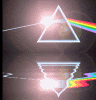
Joined: 11 Aug 2007
Posts: 852
Location: Sunny Wales
|
 Posted: Fri Oct 12, 2007 6:50 am Post subject: Posted: Fri Oct 12, 2007 6:50 am Post subject: |
 |
|
Torrents     
hehe torrents are very useful. Where the point in paying producers about £9 and the band get £1 when you can get it for free, and give some money to the band  The producers do nothing, and dont deserve anything The producers do nothing, and dont deserve anything 
So mad, will i be able to host a server? Might try that. Also you say in both protocols, so you should have two ports open for each number? or the udp/tcp selected so you would only need one for each number?
Also, is 2 mg (found an awesome horn for the peps with sound on  ) too big for a car and p2p. Will it be better uploading it somewhere and putting a locator in the folder? ) too big for a car and p2p. Will it be better uploading it somewhere and putting a locator in the folder? |
|
| Back to top |
|
 |
mad
Site Admin
Joined: 10 Aug 2007
Posts: 1337
Location: Scotland
|
 Posted: Fri Oct 12, 2007 9:09 pm Post subject: Posted: Fri Oct 12, 2007 9:09 pm Post subject: |
 |
|
2Mb is probably average for a car steve, and if you can find somewhere to put it it's always better than your own machine. The trouble is most sites on't allow uplaoding zips and those that do probably won't work with the game.
your ISP will probably have some space for you and it's hit and miss as to whether that will work too. |
|
| Back to top |
|
 |
DaCheese
Joined: 05 Sep 2007
Posts: 1471
Location: GMR Towers, South Shropshire, UK.
|
 Posted: Tue Oct 16, 2007 7:40 pm Post subject: Posted: Tue Oct 16, 2007 7:40 pm Post subject: |
 |
|
I'm having a go at this port forwarding. It seems my router can be set up to forward ports of some games it knows. Trackmania's not one of them.
I've got to this stage...

Any ideas Mad?
_________________
 |
|
| Back to top |
|
 |
Steve
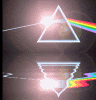
Joined: 11 Aug 2007
Posts: 852
Location: Sunny Wales
|
 Posted: Tue Oct 16, 2007 8:21 pm Post subject: Posted: Tue Oct 16, 2007 8:21 pm Post subject: |
 |
|
Yeah,
- protocol is TCP or UDP
- Port range is 2350 to 2350 or 2351 for strange people or 3450 to 3450
- then add i guess. Not seen translte to ... or trigger protocol or trigger port. |
|
| Back to top |
|
 |
mad
Site Admin
Joined: 10 Aug 2007
Posts: 1337
Location: Scotland
|
 Posted: Tue Oct 16, 2007 10:03 pm Post subject: Posted: Tue Oct 16, 2007 10:03 pm Post subject: |
 |
|
did you read the bit on portforward.com......
1. you need your computer set with either a static IP address or a fixed ip address set by the router.
protocol - any or both
ports are 2350 to 2350 and another rule for 3450 to 3450
translate to your computers static/fixed addess ie 192.168.1.2
you can proabbly leave trigger blank because you want it always set.
that would let you run a server.
STEVE: you said you turned on your firewall and it no longer works... is that your computer firewall? If your running behind a router simply disable your computers firewall. Cars have been rubbish recently. its all hit and miss as to when or wether it loads. |
|
| Back to top |
|
 |
Steve
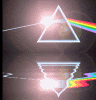
Joined: 11 Aug 2007
Posts: 852
Location: Sunny Wales
|
 Posted: Wed Oct 17, 2007 1:57 pm Post subject: Posted: Wed Oct 17, 2007 1:57 pm Post subject: |
 |
|
Yeah, was running windows firewall for a while. I tried to forward the ports through that, but it didnt work, so in a huff, i turned it off. Then it worked briefly after i forwarded the ports through the router. Then, i removed some of the ports and installed zonealarm (which is about to be removed because it annoying me) and it no longer seems to work. I'll turn all the firewalls off and try again tonight.
Also, this seems obvious, but im just checking
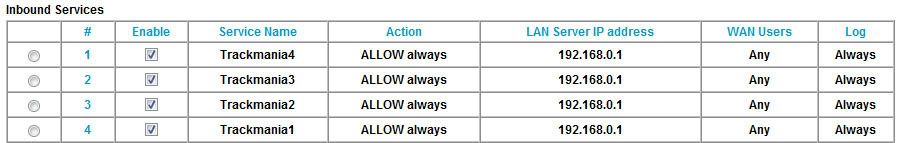
The lan server IP address, that is the router ip, not my individual ip on the network. Isnt the file on my computer and not on the network server (it is on the server indirectly but...) |
|
| Back to top |
|
 |
|