| View previous topic :: View next topic |
| Author |
Message |
DaCheese
Joined: 05 Sep 2007
Posts: 1471
Location: GMR Towers, South Shropshire, UK.
|
 Posted: Thu Oct 04, 2007 6:59 pm Post subject: Posted: Thu Oct 04, 2007 6:59 pm Post subject: |
 |
|
Thanks for looking into the problem for us Mad. I've tried creating a new Nations account and it made no difference. It seems unlikely to me that Nadeo have messed up both of my accounts as they're completely seperate other than the fact that I've registered my copy of TMO for extra coppers on United and having other racers see my car on Nations. That's the only thing they have in common.
It's one of those problems where an answer doesn't arrive overnight and that makes it all the more infuriating. Still, I live in hope that my amateur online racing career is not yet dead. 
_________________
 |
|
| Back to top |
|
 |
bunsenjetson
Joined: 12 Aug 2007
Posts: 1119
Location: Stuart Hall
|
 Posted: Thu Oct 04, 2007 7:41 pm Post subject: Posted: Thu Oct 04, 2007 7:41 pm Post subject: |
 |
|
I seem to be running fine now, fingers crossed
I have:
reset router
cleared temporary internet files
defragged HD
cleared TM cache
had a coffee
updated my graphics driver (which was the last thing I did I think)
kept my nose clean
wept
Try all of those, cos I don;t know which one did the trick |
|
| Back to top |
|
 |
DaCheese
Joined: 05 Sep 2007
Posts: 1471
Location: GMR Towers, South Shropshire, UK.
|
 Posted: Thu Oct 04, 2007 8:23 pm Post subject: Posted: Thu Oct 04, 2007 8:23 pm Post subject: |
 |
|
Thanks Bunsen. I'll try those except for the coffee and crying. Just one question; what exactly do I delete to clear the cache, where is it and won't it mean I end up having to redownload cars etc.?
_________________
 |
|
| Back to top |
|
 |
bunsenjetson
Joined: 12 Aug 2007
Posts: 1119
Location: Stuart Hall
|
 Posted: Thu Oct 04, 2007 9:47 pm Post subject: Posted: Thu Oct 04, 2007 9:47 pm Post subject: |
 |
|
\TrackMania Nations ESWC\GameData\Cache
I'm not 100% confident that I'm back to normal tbh. I've suffered more false starts than Spanky McCoy.
I don't think clearing the cache made any difference but I deleted in case it was "full" and that's why it wasn't loading players. All I'm doing is broadcasting to the world what a buffoon I am. After I did it it still didn't work.
Things will reload pretty quickly though, although some things will still be missing for a while.
You can cut and paste them to another directory then paste them back later too.
I'm sorry yours isn't working. I thought we must be having the same problem. Or maybe we are, and yours is taking a bit longer to fix.
I did once notice that when I cleared temporary internet files, my nick reverted to my login, so I thought the two may be conected, although I suspect it was a coincidence. |
|
| Back to top |
|
 |
Steve
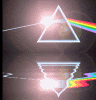
Joined: 11 Aug 2007
Posts: 852
Location: Sunny Wales
|
 Posted: Thu Oct 04, 2007 9:51 pm Post subject: Posted: Thu Oct 04, 2007 9:51 pm Post subject: |
 |
|
Deleting the cache removes everything that you have downloaded form various servers and people. e.g. Cars, Mods, Signs...
Go to My Computer > C Drive (or whichever partition you installed it in) > Program files > TrackMania Nations ESWC > GameData > Cache.
Go into the cache, Crtl + A, then hit delete. And if your on vista, press ok to the 9826345 warning messages that will come up. 
Edit: Aarrgghh, beaten to it by bunsen by 4 minutes.   |
|
| Back to top |
|
 |
mad
Site Admin
Joined: 10 Aug 2007
Posts: 1337
Location: Scotland
|
 Posted: Fri Oct 05, 2007 7:59 pm Post subject: Posted: Fri Oct 05, 2007 7:59 pm Post subject: |
 |
|
| any news?????? |
|
| Back to top |
|
 |
DaCheese
Joined: 05 Sep 2007
Posts: 1471
Location: GMR Towers, South Shropshire, UK.
|
 Posted: Fri Oct 05, 2007 8:13 pm Post subject: Posted: Fri Oct 05, 2007 8:13 pm Post subject: |
 |
|
Nope, still no access to servers and no reply from Nadeo. I can't say I'm suprised; I once suggested that they put some downforce wallride sections into Stadium and they didn't reply then either. If I do get a reply I'm sure I'll be told that I should check that my connection is working properly, disable my firewall (TM's already allowed through), reset my invisible router or something else that nevertheless treats me like the kind of idiot that wouldn't know a server from their elbow.
_________________
 |
|
| Back to top |
|
 |
bunsenjetson
Joined: 12 Aug 2007
Posts: 1119
Location: Stuart Hall
|
 Posted: Sat Oct 06, 2007 7:33 am Post subject: Posted: Sat Oct 06, 2007 7:33 am Post subject: |
 |
|
This might sound obvious .... but could you take your computer to a friend's house (a family member will do) and see if it work there with their connection? When min was not working it happened on BOTH my computers, so I could in theory rule out some computer setting (but that didn't stop me mashing everything up anyway). And also if someone who can access TM can bring thir PC to yours, along with their modem/router etc ...?
I'm pretty convinced that nothing I did actually resolved the problem and that something somewhere happened to make it all right. For sure, my drive was pretty badly fragmented and did need a good 4-hour defrag, but like I say, it was both computers.
The stage we are talking about is when you are downloading the names of the players and the tracks, not actually entering the server yourself, so perhaps a cache clear isn't appropriate.
A Q to the techy types ... Does TM get all the names from www.trackmanianations.com? If I update my colours it shows up instantly there. I've noticed XP it does not like me going into the password-protected bit and I get a security alert. Might it be possible that some anti-virus/spam/firewall/child protection system could be blocking this website? Try going there, cheese, and entering your username and password and seeing if you can get in. Just a thought ... |
|
| Back to top |
|
 |
bunsenjetson
Joined: 12 Aug 2007
Posts: 1119
Location: Stuart Hall
|
 Posted: Sat Oct 06, 2007 7:45 am Post subject: Posted: Sat Oct 06, 2007 7:45 am Post subject: |
 |
|
| Steve wrote: | Edit: Aarrgghh, beaten to it by bunsen by 4 minutes.   |
That's a first .... |
|
| Back to top |
|
 |
mad
Site Admin
Joined: 10 Aug 2007
Posts: 1337
Location: Scotland
|
 Posted: Sat Oct 06, 2007 11:02 am Post subject: Posted: Sat Oct 06, 2007 11:02 am Post subject: |
 |
|
| anti-virus/spam/firewall/child protection system/ISP they could all be to blame. |
|
| Back to top |
|
 |
Steve
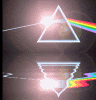
Joined: 11 Aug 2007
Posts: 852
Location: Sunny Wales
|
 Posted: Sat Oct 06, 2007 12:38 pm Post subject: Posted: Sat Oct 06, 2007 12:38 pm Post subject: |
 |
|
Tis bunsen. 
XP and Vista or any other decent OS (oooh, exclude vista from that then) will realise the security certificate the website has, is registered to nadeo, and for some reason, it doesnt like nadeo. So it shoves the message up saying it doesnt like the certificate, do you want to proceed....etc
A anti-virus/spam/firewall/child protection system could be blocking it, but i think the game downloads the ladder from a different server. |
|
| Back to top |
|
 |
DaCheese
Joined: 05 Sep 2007
Posts: 1471
Location: GMR Towers, South Shropshire, UK.
|
 Posted: Sat Oct 06, 2007 3:54 pm Post subject: Posted: Sat Oct 06, 2007 3:54 pm Post subject: |
 |
|
Seems unlikely that driver names are taken from there. I had one of those certificate errors when I validated my TMN account, but it worked online back then.
_________________
 |
|
| Back to top |
|
 |
bunsenjetson
Joined: 12 Aug 2007
Posts: 1119
Location: Stuart Hall
|
 Posted: Sun Oct 07, 2007 7:51 am Post subject: Posted: Sun Oct 07, 2007 7:51 am Post subject: |
 |
|
| you can see the address popping up for a fraction of a second when it's loading. I'm convinced that that's the moment when we are jamming up, as no address pops up |
|
| Back to top |
|
 |
Steve
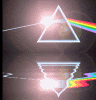
Joined: 11 Aug 2007
Posts: 852
Location: Sunny Wales
|
 Posted: Sun Oct 07, 2007 8:01 am Post subject: Posted: Sun Oct 07, 2007 8:01 am Post subject: |
 |
|
| When the ladder is down, when you click Internet, it it looks for the server, cant find it, and then waits for a few mins to check, and then says you cant play in official. But the ladder is fine, so it could be a local problem. Is it just nations, or united aswell? |
|
| Back to top |
|
 |
DaCheese
Joined: 05 Sep 2007
Posts: 1471
Location: GMR Towers, South Shropshire, UK.
|
 Posted: Sun Oct 07, 2007 5:38 pm Post subject: Posted: Sun Oct 07, 2007 5:38 pm Post subject: |
 |
|
It's the same on both games Steve. Seems strange to me. If pretty much all of you can get online and race there's unlikely to be a big problem with the TM central and UK servers (I assume the system's organized something like that?). Thing is, what does that leave to blame? Both Bunsen and myself haven't changed anything to cause this problem, so I don't think it can be our fault.
I'm going to send another email to Nadeo and I'm going to start a topic on TM-Forum. Might also try ManiaZones.
_________________
 |
|
| Back to top |
|
 |
mad
Site Admin
Joined: 10 Aug 2007
Posts: 1337
Location: Scotland
|
 Posted: Sun Oct 07, 2007 7:47 pm Post subject: Posted: Sun Oct 07, 2007 7:47 pm Post subject: |
 |
|
| you really need to run your computers on a friends network and internet connection. Make sure they are on a different ISP. Fire it up and if it works then you know that it's your ISP thats sitting in the way. Especially if you can browse the internet etc so you know that your connection should be working. With this evidence contact your ISP and give them grief. |
|
| Back to top |
|
 |
bunsenjetson
Joined: 12 Aug 2007
Posts: 1119
Location: Stuart Hall
|
 Posted: Mon Oct 08, 2007 9:01 am Post subject: Posted: Mon Oct 08, 2007 9:01 am Post subject: |
 |
|
| mad wrote: | | you really need to run your computers on a friends network and internet connection. Make sure they are on a different ISP. Fire it up and if it works then you know that it's your ISP thats sitting in the way. Especially if you can browse the internet etc so you know that your connection should be working. With this evidence contact your ISP and give them grief. |
... and maybe take your modem with you so you can rule that out too. |
|
| Back to top |
|
 |
mad
Site Admin
Joined: 10 Aug 2007
Posts: 1337
Location: Scotland
|
 Posted: Mon Oct 08, 2007 9:44 am Post subject: Posted: Mon Oct 08, 2007 9:44 am Post subject: |
 |
|
If he can browse the net then chances are it's not the modem. especially as no special port settings are involved.
A complete reset can sometimes help with routers but I don't think the usb modems work that way.
Who knows try everything  were a great help we are. were a great help we are. |
|
| Back to top |
|
 |
Steve
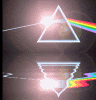
Joined: 11 Aug 2007
Posts: 852
Location: Sunny Wales
|
 Posted: Mon Oct 08, 2007 5:30 pm Post subject: Posted: Mon Oct 08, 2007 5:30 pm Post subject: |
 |
|
A couple of times i've had a message when connecting to servers, UDP connection failed, falling back on TCP, try configuring your router and firewall. Next time it happens, i'll SS it. But it may be the ports....it also maybe why my cars never work. Im going of on a tangent here aswell...but if im on Mad Laps, and i type /mystats, it shows an IP address. Im guessing my IP is the one when i type ipconfig into command prompt. But they dont match. Also, if i type the one i get from ML into the router set up page, it says its an illegal ip adress 
Just been looking at the settings, and i found another IP address which is one for the adsl port. The other one is a LAN ip address. argh, im confuzzed.
Back to the problem, you tried installing the games again?? If somethig goes wrong with bf2, the first thing you do is re-install it. 90% of the time, it fixes it  |
|
| Back to top |
|
 |
Moldo
Driver's Champion

Joined: 03 Oct 2007
Posts: 1173
Location: NL
|
 Posted: Mon Oct 08, 2007 6:01 pm Post subject: Posted: Mon Oct 08, 2007 6:01 pm Post subject: |
 |
|
| Quote: | | A couple of times i've had a message when connecting to servers, UDP connection failed, falling back on TCP, try configuring your router and firewall |
Yea I get that a lot too, no idea what it means, I can still drive and connect to ladder and all..  |
|
| Back to top |
|
 |
|