| View previous topic :: View next topic |
| Author |
Message |
panza
Joined: 26 Aug 2007
Posts: 169
Location: wigan
|
 Posted: Mon Nov 26, 2007 10:05 pm Post subject: TEAM MACLAREN AND HIS LAG Posted: Mon Nov 26, 2007 10:05 pm Post subject: TEAM MACLAREN AND HIS LAG |
 |
|
macca my old chum let me try to help you
first wot is the spec of your pc
ie cpu psu mobo gpu
also what connection you got
let me know wot these are and well work from there
first off thou do a defrag of your machine and try to delete anything you dont need
then ctrl alt tab and see wot proccesses you got running and see wot you dont need
also wot operating system av u got as vista can be probs aswell
cheers panza |
|
| Back to top |
|
 |
Team Mclaren
Joined: 28 Sep 2007
Posts: 16
Location: Devon
|
 Posted: Wed Nov 28, 2007 8:03 pm Post subject: dam lag!! Posted: Wed Nov 28, 2007 8:03 pm Post subject: dam lag!! |
 |
|
Hey panza. thanks mate!
first off i've defragged , did a disc cleanup, emptyed the TMN catch, & shut down programs running in the background using msconfig! Now it did help for one night , actually was the FM night as well, but now its back to its usual tricks! I've been looking into getting more Ram mines 512 at the Mo!
Comp Info
Packard Bell iMedia 1801 Intel P4 2.93 Ghz PC
Intel P4 2.93 Ghz Processor 515
Hard Drive - 160 Gb SATA
Memory - 512 Mb DDR RAM
Graphics Card - 128Mb ATi Radeon x300 SE Graphics (with TV out),PCI Express16x, 56k Modem,
Internet Speed - upto 1mb
Operating System - Windows XP Home
The lag only happens once a race, but just a small amount is enough to make me end up in the wall or worse on the grass !!
Any help buddy would be superb!! |
|
| Back to top |
|
 |
Steve
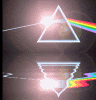
Joined: 11 Aug 2007
Posts: 852
Location: Sunny Wales
|
 Posted: Wed Nov 28, 2007 8:14 pm Post subject: Posted: Wed Nov 28, 2007 8:14 pm Post subject: |
 |
|
What graphics setting have you got on the game??
It wont take much to cause graphics lag with that card. Also, high resolution can cause a surprisng amount of lagg.
I can run medium on 1370X786, but if i put it up to 1680X1050, it laggs alot. |
|
| Back to top |
|
 |
Team Mclaren
Joined: 28 Sep 2007
Posts: 16
Location: Devon
|
 Posted: Wed Nov 28, 2007 8:18 pm Post subject: Posted: Wed Nov 28, 2007 8:18 pm Post subject: |
 |
|
my screen res is only 1024 by 768!
performance quality in the Tmn settings is normal!!
would you say this card is useless then? ive had my pc for nearly 4 yrs now! |
|
| Back to top |
|
 |
Tred
Duracell Bunny

Joined: 11 Aug 2007
Posts: 334
Location: London, England
|
 Posted: Wed Nov 28, 2007 9:52 pm Post subject: Posted: Wed Nov 28, 2007 9:52 pm Post subject: |
 |
|
Try turning the game settings down then, it can have a really big difference on the framerate  Your computer is WAY better than mine, and I can run tmn most fo the time without major lag Your computer is WAY better than mine, and I can run tmn most fo the time without major lag  Of course, the game won't look so pretty, but I'm there for the racing, so that doesn't matter to me Of course, the game won't look so pretty, but I'm there for the racing, so that doesn't matter to me 
Oh, and try reducing the number of opponents cars that can be on screen at once. |
|
| Back to top |
|
 |
mad
Site Admin
Joined: 10 Aug 2007
Posts: 1337
Location: Scotland
|
 Posted: Thu Nov 29, 2007 9:43 am Post subject: Posted: Thu Nov 29, 2007 9:43 am Post subject: |
 |
|
double check with msconfig, see if anything has crept back in... some programs have a habit of discovering they have been excluded.
ram is very important and could cause it.
never go lower than 1024*768..... it will probably slow it down. but do lower other shader settings etc to improve performance. |
|
| Back to top |
|
 |
panza
Joined: 26 Aug 2007
Posts: 169
Location: wigan
|
 Posted: Thu Nov 29, 2007 6:15 pm Post subject: Posted: Thu Nov 29, 2007 6:15 pm Post subject: |
 |
|
can i say more.................
i did see you type last night that your lag has gone just let us know if it returns
cheers for the help guys |
|
| Back to top |
|
 |
Team Mclaren
Joined: 28 Sep 2007
Posts: 16
Location: Devon
|
 Posted: Fri Nov 30, 2007 9:03 pm Post subject: Posted: Fri Nov 30, 2007 9:03 pm Post subject: |
 |
|
Just a quick thankyou !! Cheers guys, gonna have a play with the game settings later & order some ram! Lag was gone the other night  , probably means it'll be back with avengence later!!!! , probably means it'll be back with avengence later!!!! 
I really appreciate everyones help!!!! |
|
| Back to top |
|
 |
|